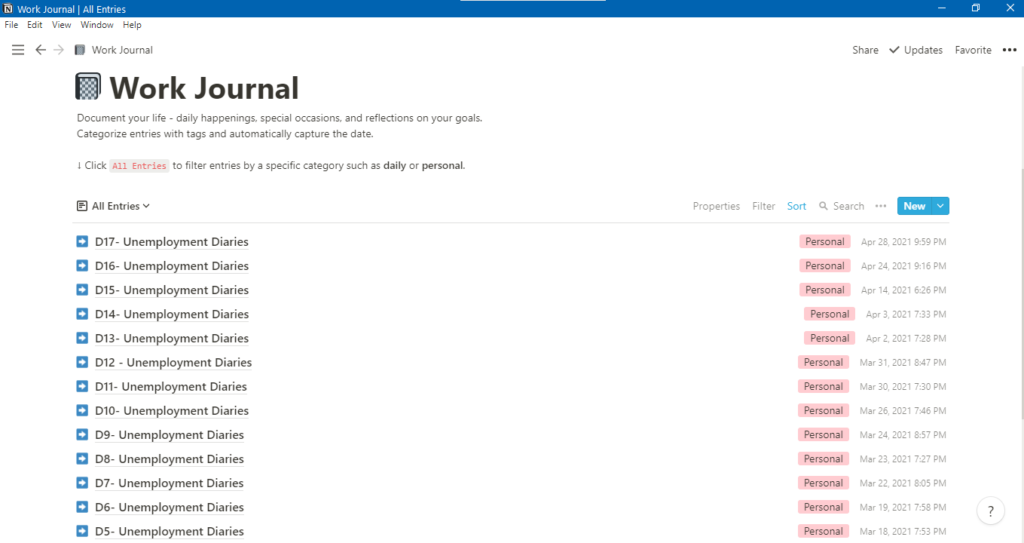I have never explored any note-taking apps in the past. I have always relied on either Google Drive or the native note-taking app on my phone to jot down anything I intended to remember. For me, throughout my academic years, nothing had come close to pen and paper when it came to making notes. I did explore Microsoft’s OneNote application, but it didn’t quite motivate me to make it my go-to-app for note-taking. Nearly 6 months back, I came across a video uploaded by YouTuber Ali Abdaal, wherein he talks about ‘The Perfect Note-Taking App‘. Within the video, he mentioned Notion and how he had transitioned from Evernote to now using Notion as his native note-taking app. So, I decided to give it a go. And it hasn’t let me down. I love the versatility that this app provides. Notion is more than just a note-taking app, it’s packed with several features and it’s an excellent medium for me to organise and maintain all of my personal projects. Here are some of the ways that I use Notion on a daily basis.
Daily Task Manager
In a slew of productivity apps like Todoist, Asana, Trello and so on, it’s easy to get lost in the tool and harder to get to work and complete the tasks at hand. At least that’s what happened to me. It was tiring to go back and forth between apps and maintain each one on a daily basis. That’s where Notion came in to save the day and the tasks allotted for the day! Notion has a to-do list feature built-in. This means that any ‘page’ within the app can accommodate its own to-do list. And this is the feature within Notion that I use the most!
Notion’s useful shortcut is the forward-slash ( / ). All of the formatting and feature options are available to you if you use the forward-slash option. Off late, I have been exploring TeuxDeux, another to-do list app. However, it requires a subscription for long-term use. So, I’ve decided to stick with Notion as my primary daily task manager.
Networking Schedule
Another stellar feature of Notion is altering an existing table or database into a calendar. The calendar view is highly useful for me, especially for managing networking schedules. It’s been so useful to go within each page of the databases and retrieve relevant industry and company information, which I have added as notes, to draft questions for all my networking calls. I haven’t found this versatility in any other productivity app. Here’s how I use the Notion calendar view.
YouTube Video and Blog Schedule
The calendar view also comes in handy when I’m managing my YouTube video and blog schedule. It’s so much easier for me to keep a track of my projects. The fact that you can turn entries within databases into pages is so helpful. I love the fact that I can script my videos within the table entries themselves. For my YouTube video production, I can create pre-publish checklists, video descriptions, links and thumbnails all in one place. I also use Notion to draft all of my blog posts and manage a slow-burn method ensuring that I can upload a post every week. I basically employ the philosophy of quick capture and ensure that every idea I have has a home within Notion, to facilitate content creation. The calendar view is great, but the simple table view is equally handy whenever I have to offload ideas for both the videos and the blog posts. I almost exclusively use YouTuber Thomas Frank’s Video Project Tracker Template. It’s made content creation a lot easier to manage.
Building a Second Brain
I came across this concept through Thiago Forte’s video. He runs an online course wherein he teaches people the benefits of capturing and distilling information that they come across on a regular basis. Whether it’s in a book, website, article, YouTube video or any other medium of gaining access to useful information, Forte talks about how important it is for us to have a central hub for all the information consumption and digestion we do. He talks about the importance of digital note-taking and having a central hub for all the information. That’s where Notion comes in for me. Notion is integrated with apps like Readwise, which populates all your highlights from Kindle, Audible, Instapaper and Podcasts and saves them within Notion. It’s the best way to ensure that the information is there when I need it. It helps me to write my blog posts and reference articles that resonate with me.
Active Recall & Spaced Repitition
Notion, for me, has also been an excellent medium for learning new concepts. As I had shared in my blog post titled, Never Stop Learning, I have been a proponent of life-long learning. And, Notion provides some excellent features to help enable effective learning through active recall and spaced repetition. In my attempt to learn French, I mostly use the ‘toggle’ feature extensively. It’s excellent for engaging active recall. By nestling the answers within the toggles, I force myself to actively recall the answers from memory instead of just passively reading them. It’s been extremely useful for me. I have been able to learn the basic words and greetings by engaging active recall. I also use spaced repetition to ensure that I remember these concepts in the long term. Spaced repetition basically involves creating a calendar for allowing ourselves to go back to the concepts and test ourselves on the questions we prepared during active recall when we were trying to learn the concept for the first time.
I’ve mirrored this technique when it comes to learning how to code. I had started with basic HTML and SQL and have made notes on the topics to help me unfold unfamiliar concepts. Once I’ve written down what these concepts mean in my own words, I then hide them under toggles and force myself to recall the concepts. And of course, engage spaced repetition as well. Anki, a fantastic flashcard app, has been a more effective study app recently. But, I ensure that I have all my notes in Notion, as it’s easier for me to have everything in one place.
Journalling
I have recently adopted the habit of journaling. It’s been so relieving, especially during the endless lockdowns happening here in Mumbai. Journaling helps me take stock of the day. It’s a helpful reminder that I’ve tried to utilise each day effectively. It’s also a great way to unload any thoughts that have been bearing me down. I also use it as a medium for improving my writing skills. And Notion, is a great tool for me to do semi-regular journaling. I call my journal series, The Unemployment Diaries. I use a default ‘Journal’ template on Notion to draft my thoughts semi-regularly. Hopefully, once I am employed full-time, it’ll be nice to look back at my journal and gain some inspiration from these trying times.