I’ve always gravitated towards photography, ever since I first got a digital camera in my teens. Initially I strived to learn as much as I could about composition, framing, lights and how important the size of an image sensor is or the current existance of various lenses and what purpose each one serves. Over the years, I’ve been busy in one way or the other, either with work or study, and lost my passion for learning about photography. I would also like to attribute it to how good our smartphone cameras are at taking photos. All you’ve got to do is point and shoot and the end result is usually fantastic.
Recently, on my trip to Kerala, I realised that I had to relearn framing and composition and one of the most important aspects of photography, in my opinion atleast, lighting! It reminded me of how important exposure is to taking good photos and phenomenal photos.
“Exposure” is the act of exposing the image sensor to light. An image sensor is a device that allows the camera to convert photons i.e. light into electrical signals that can be interpreted by the device.

Most of us today like to rely on a camera we always have at hand or in our pockets, our smartphone camera. The size of image sensors on smartphones typically is just 1/2.55 inches or about 1cm across. And the size of image sensors on DSLR cameras is nearly 5 times the size of image sensors on smartphones. The bigger the sensor, the more light it captures. And that’s why in the case of smartphones, the exposure levels within the auto setting are normally underwhelming, specially in low light or indoor scenarios.
The pro mode on smartphones is a great way of ensuring that photographs have appropriate exposure levels to get the best shot possible. Most folks wouldn’t want to tinker with the pro settings though and for them using the the brightness option available within the auto photo interface is great. You can basically tap on the object you want to focus on and after the auto focus lock is on, the option to tinker with the brightness will appear. You can then slide the brightness meter up or down to enable decent exposure within your photo.
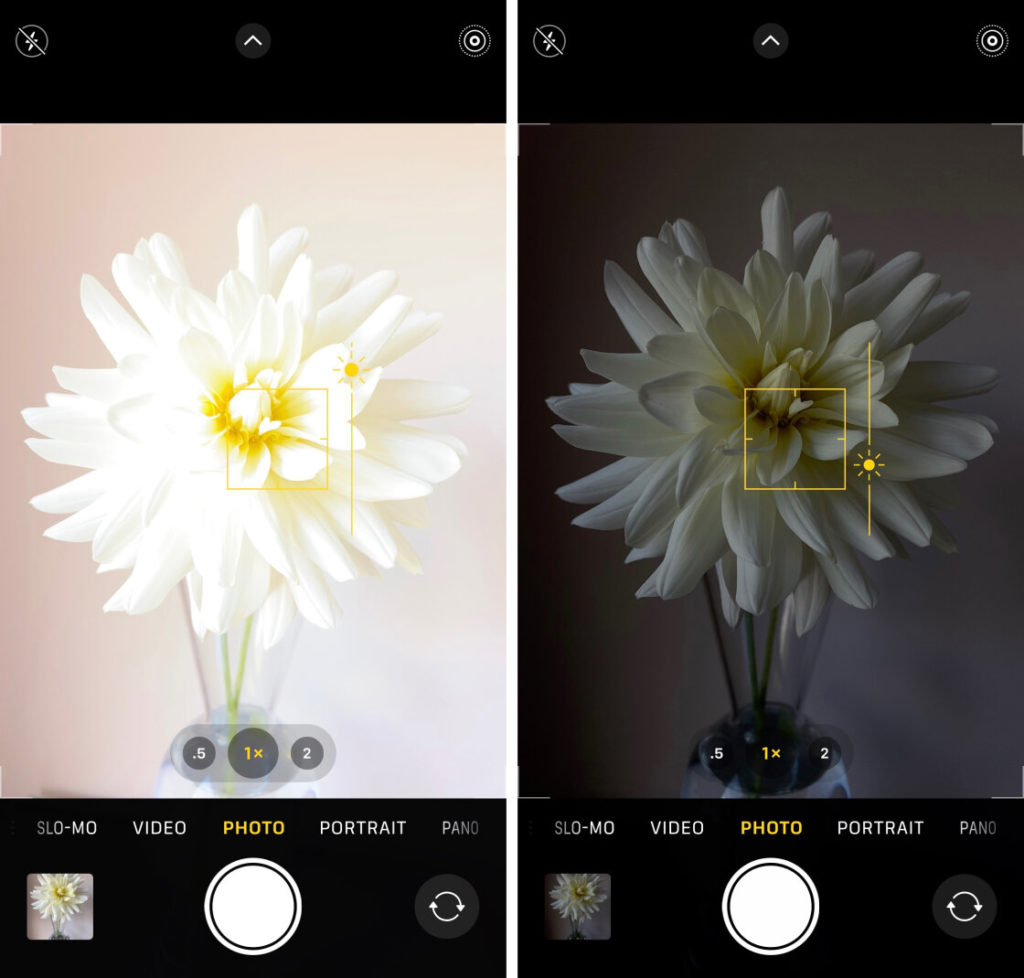
While most folks like to use the brightness meter to bring in more light, I use it to bring some much needed dimness and bring out the details in a particular shot. Here are some instances when I’ve scrolled downwards on the brightness slider and I’ve not been disappointed.


Pro tip: Capturing sunsets using this setting will seldom disappoint you. In fact, I believe it brings out the beautiful hues in the sky and the water. Within you smartphone photo interface, tap on the are where you can see the sun and keep holding untill the focus is locked. Now bring the brightness meter down and see the magic unfold. Do try this technique the next time you’re at beach or have an amazing view of a sunset. And remember to share the results with me on twitter @javedmaryamt.

