A skill that I’m aiming to improve this year is writing. And, one of the many ways of becoming a good writer is to become a voracious reader, as confirmed by YouTuber, Thomas Frank. And, in order to read more, I’ve decided to read articles that resonate with me or that I find fascinating, to start with. I have been using my iPad as my primary reading device as the screen real estate allows for a better reading experience. I use three apps, namely Feedly, Unread and Instapaper, to create a system for organising and filtering articles that I intend to read. I had borrowed this supremely helpful system from YouTuber, Ali Abdaal‘s video. A quick disclaimer, Feedly and Instapaper are available on both iOS and Android, however, Unread is native to iOS for now.
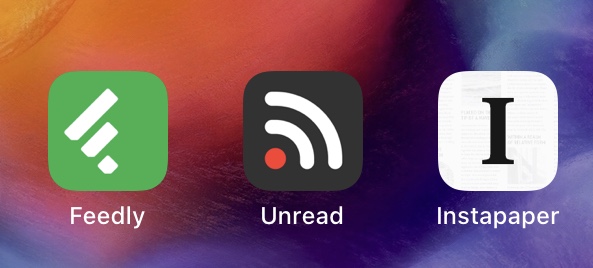
Feedly
Feedly uses RSS feeds in order to aggregate all the blog posts and articles that I like to read. The ‘Add Content’ option in the app helps to find authors, bloggers or topics that I most resonate with. Once these have been found, they can be added to relevant categories within the app.
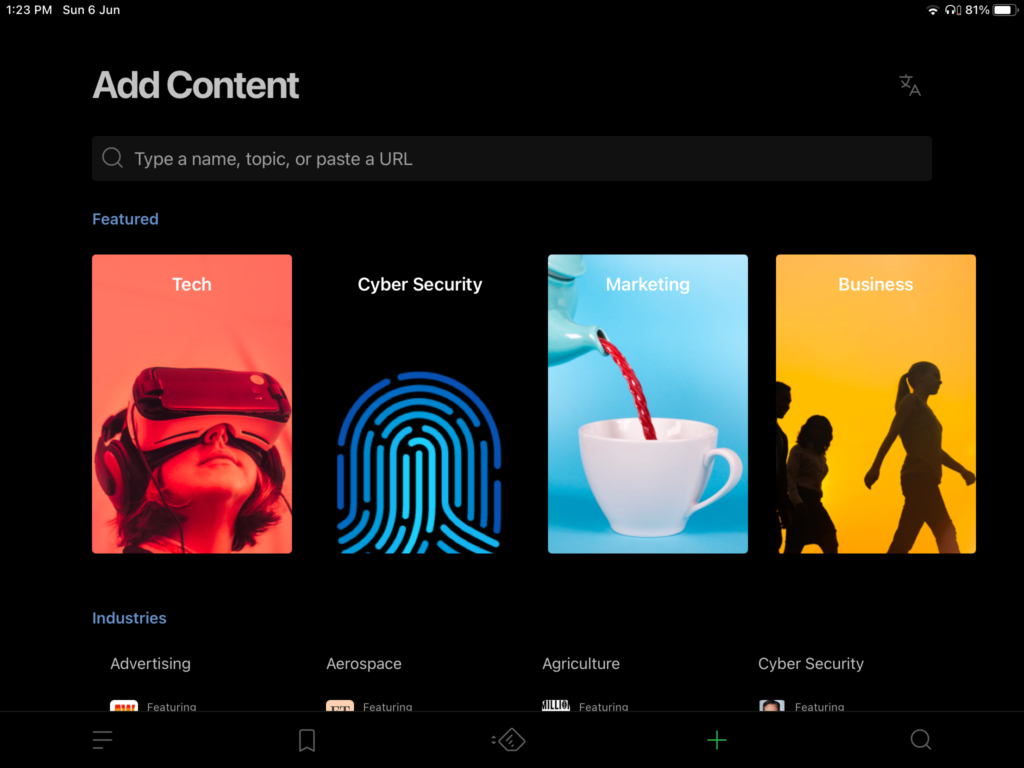
Here’s a list of blogs, authors and topics that I currently follow on Feedly.
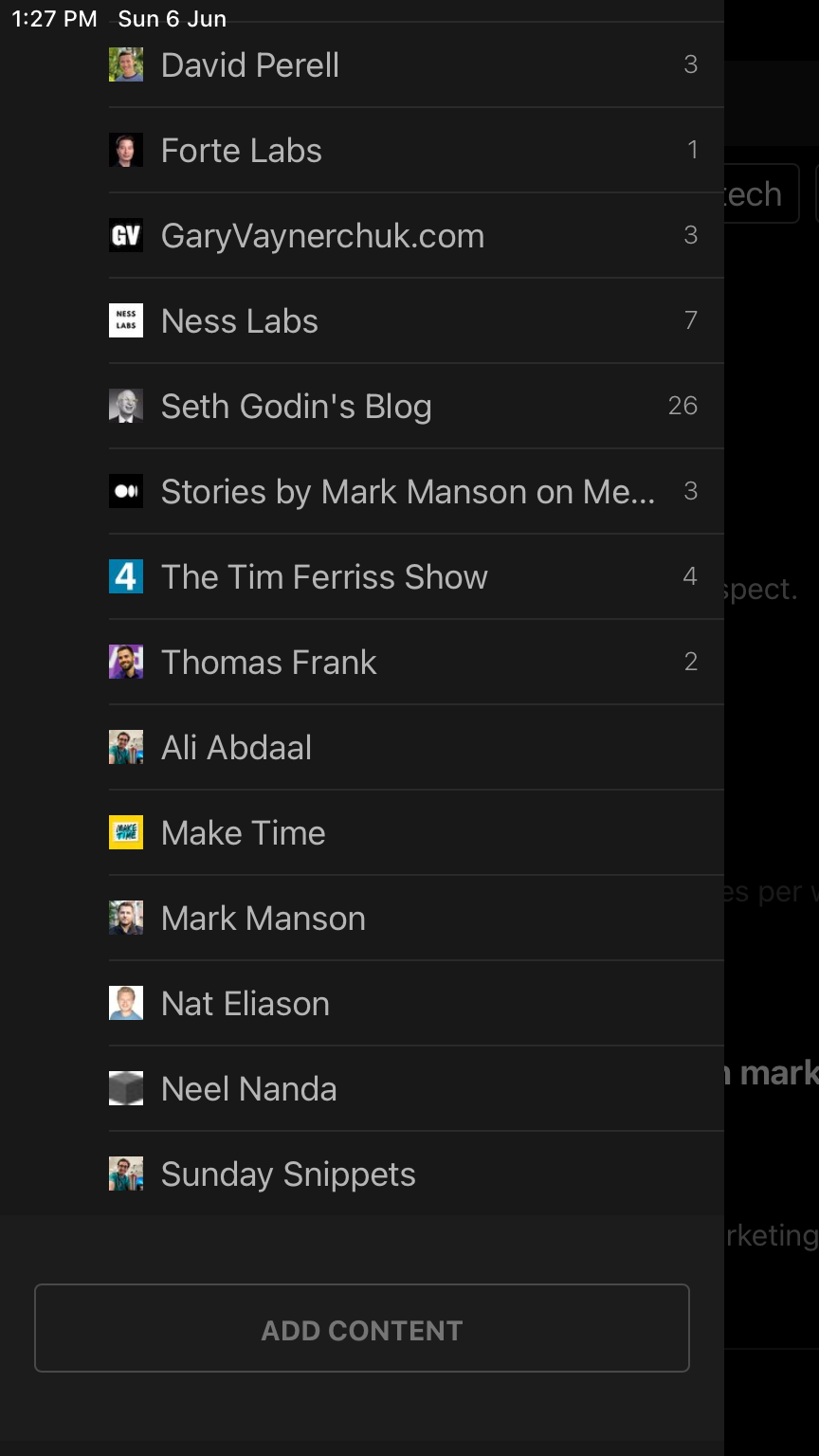
Unread
Unread brings all the articles from Feedly into one vertical scrolling plane. Within Unread, I’ve signed into my Feedly account, which helps make this integration possible. The point of Unread is to have an incoming stream of information, from which I can dip into and select the ones that most resonate with me. From Unread I share all of my articles to another app, Instapaper.
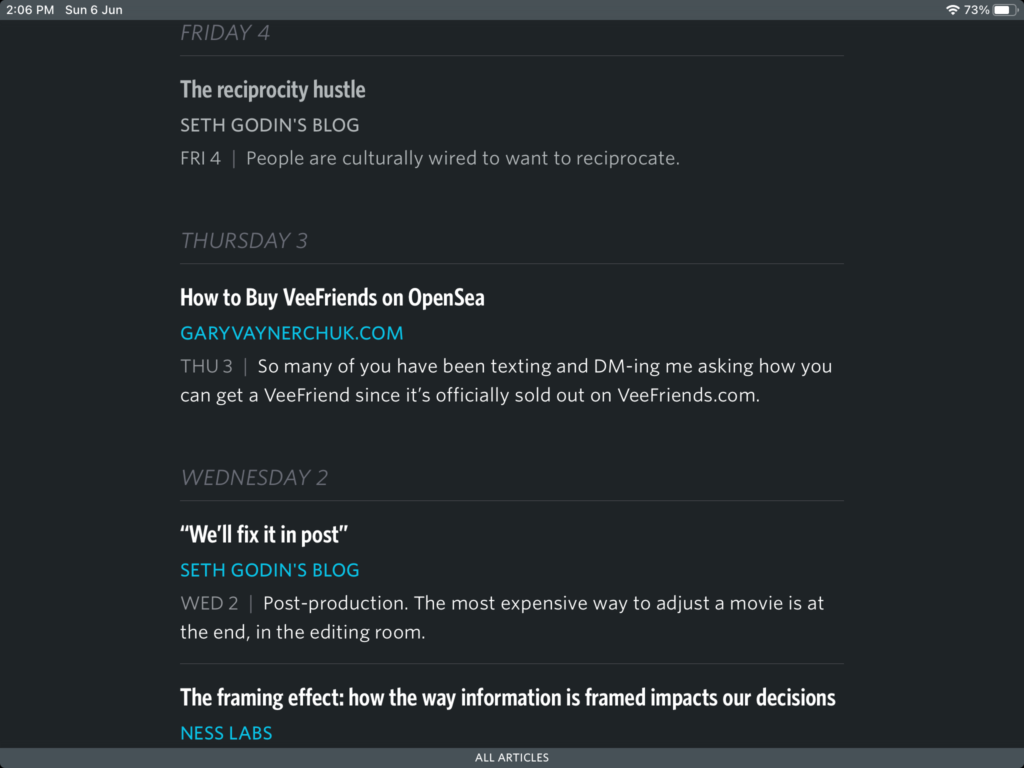
A key reason of bringing articles from Feedly into Unread is to be able to share them into Instapaper. By swiping right on an article, you get the option to share the article to Instapaper.
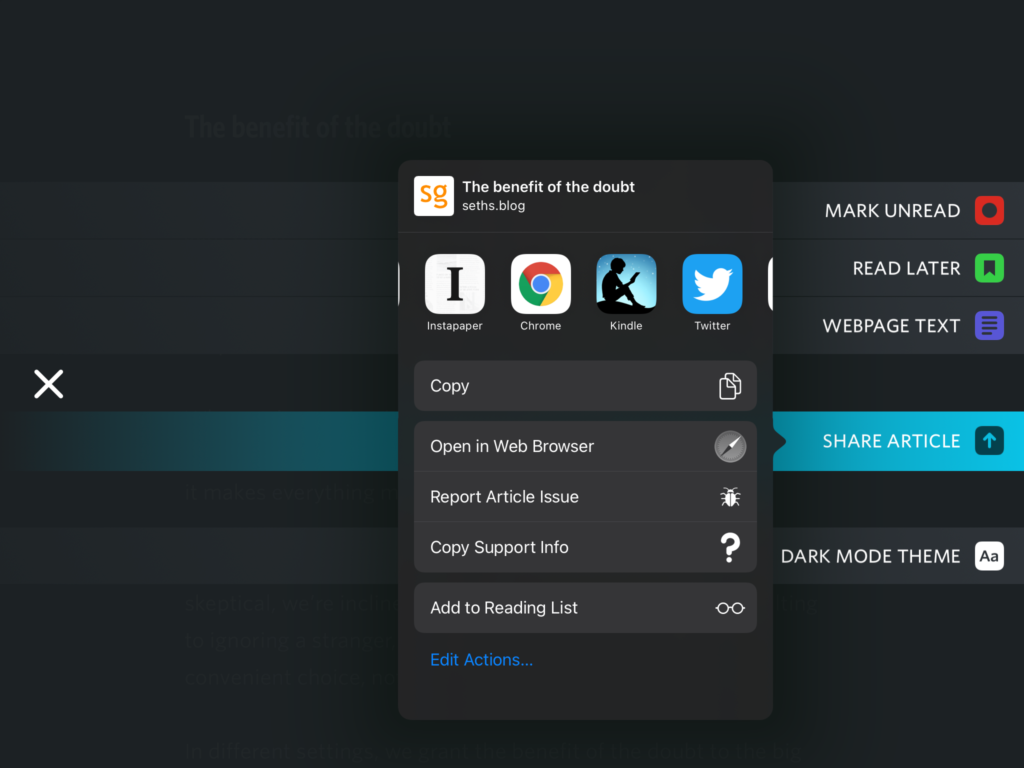
Instapaper
Instapaper is where I have a curated list of articles that I know I want to read. The most relevant or interesting articles are added to Instapaper. These articles arrive via Unread. Also, sometimes when I come across a one-off article that I haven’t been following before and I happen to read it on my Windows laptop, I can add it directly to Instapaper using a chrome extension.
One of the main benefits of using Instapaper is that it gives a clean reading experience. There are no ads, no distractions, just the text and images from the article. This makes for a great reading experience. Another feature I use is the highlight feature. My only complaint with the app is that the premium option of the app allows for unlimited highlighting. The free option provides 5 highlights in a month. In a way, it makes me more mindful of highlighting text that I will definitely use going forward.
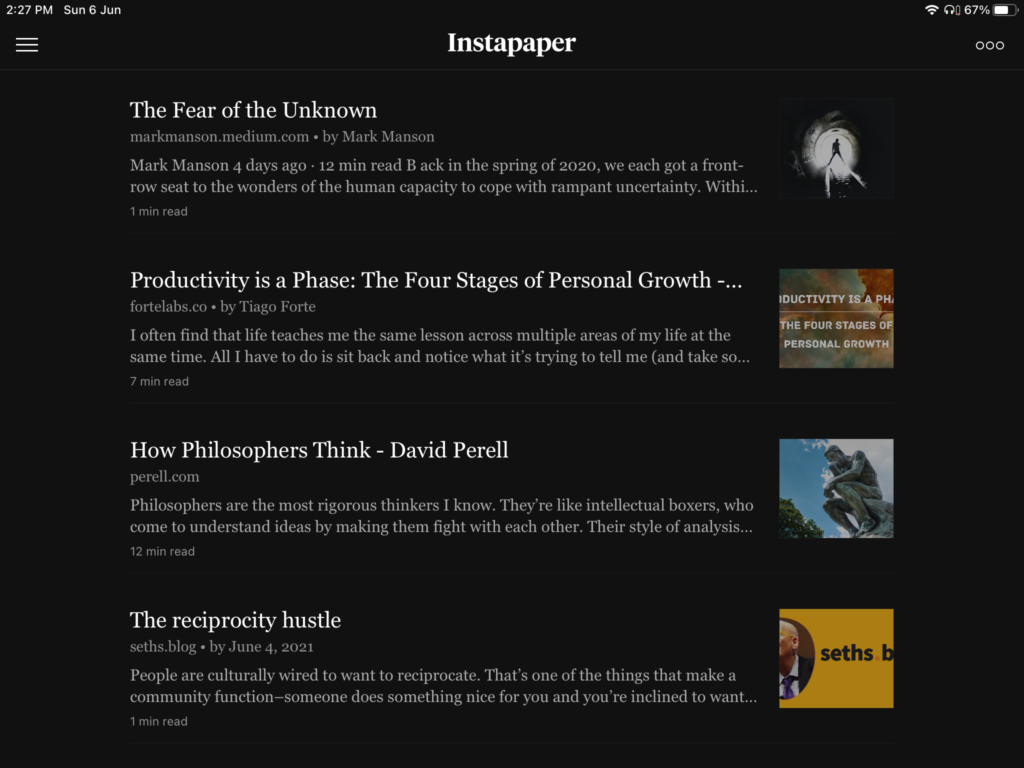
Another great feature is adding notes to articles. I can add good articles to the ‘Like’ list. And if I don’t want to crowd my Instapaper feed, I can archive articles that I’ve already read.
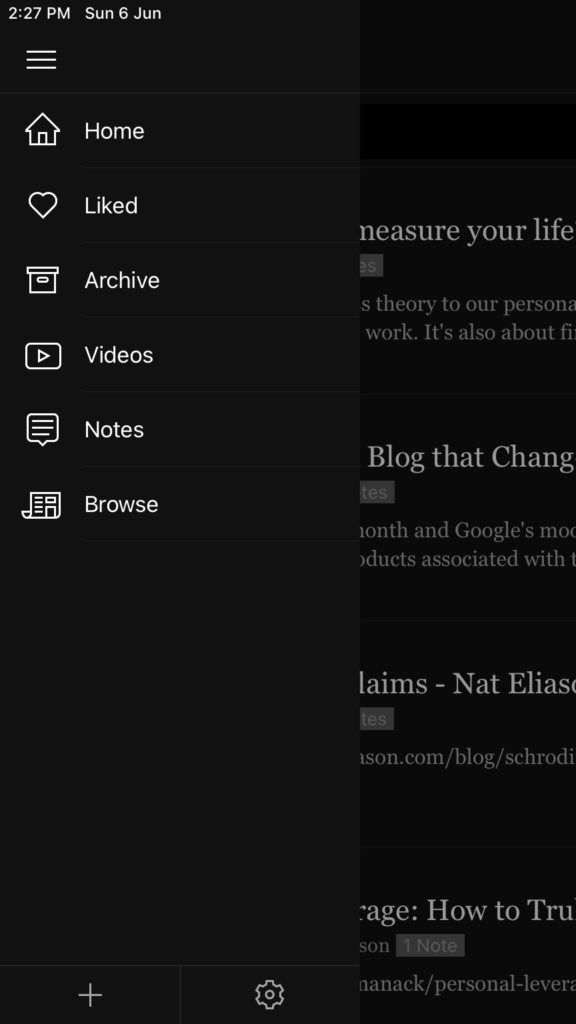
All in all, this has, so far, been a great method for creating a bank of articles that I’m keen to read. I am actively looking for an Android alternative to Unread. It’ll be great to apply this app integration to my phone. I’ve found myself reading more often as a result of this system, and would highly recommend it if you want to have a curated list of articles that you’d like to read.

